Operating Apache |
|
You can operate Apache in at least two ways:
In other Linux distributions than Red Hat, you may have other similar tools for operating services. Red Hat Service ConfigurationTo start the Red Hat Service Configuration (serviceconf) in KDE, open the System Settings --> Server Settings --> Services program. If you are logged in as an ordinary user, you will be prompted for adminstrator password: 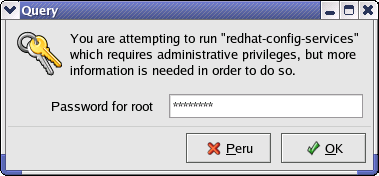 The Service Configuration window opens. Find the httpd entry from the list on left. The current status of Apache is displayed in the lower right pane. To start Apache, push the Start button. If you have changed the Apache configuration, you need to restart it with the Restart button. 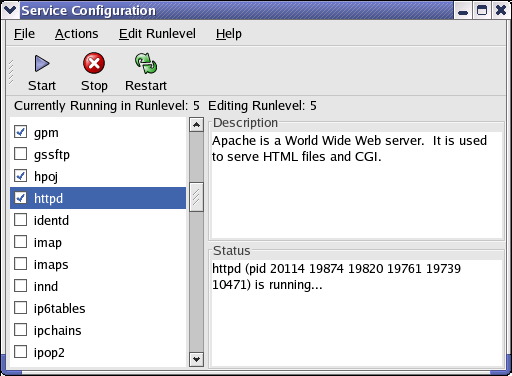 If Apache configuration is invalid, the service will not start. To enable starting Apache automatically, you have to check the httpd checkbox in the services list for runlevels 3 and 5. The services editor works on a single runlevel at a time. Runlevel 3 means the state when the machine has started without the X Windows graphical interface, while runlevel 5 means state when the graphical interface has started. To make sure it is running also when the graphical interface is not in use, you should enable the service in both runlevels. 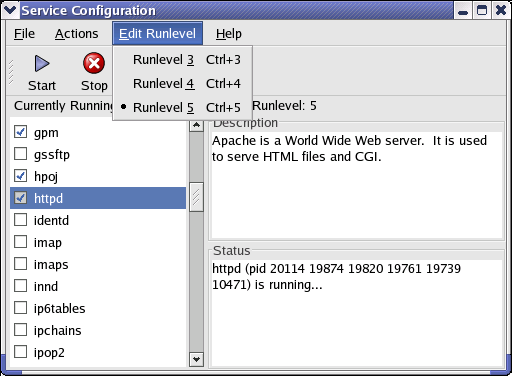 Configuring services from command lineFirst, open a shell window and log in as adminstrator with the su command. 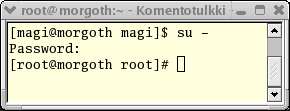 Now you can start, restart, and stop services with the service program: 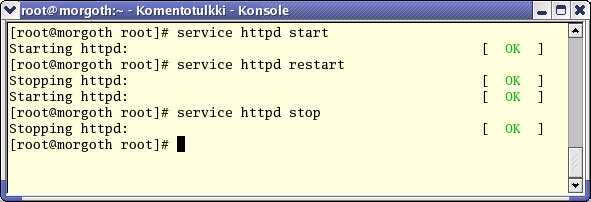 To start Apache, give command "service httpd start". To enable starting Apache automatically when your computer starts, you need to enable the httpd service on runlevels 3 and 5. 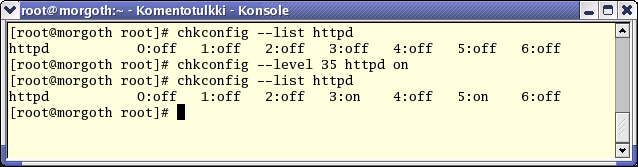 Runlevel 3 means the state when the machine has started without the X-Windows graphical interface, while runlevel 5 means state when the graphical interface has started. To make sure it is always running, you should enable the service in both runlevels. For more information:Last modified: Wed May 14 17:32:12 EEST 2003 |